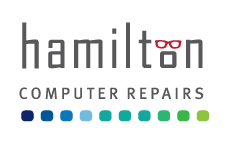Ransomware Survival Guide for 2017
Ransomware, the newest trending headache
Did you know that a staggering 47% of all businesses have been effected by some type of ransomware!? Ransomware isn’t a new thing however, its actually an old trend that is coming back once again. In fact, just this past May of 2017 we became witness to the largest cyber attack in the history of the internet! It was a ransomware attack called WannaCry and took the world wide web like pirates taking over ships! The central focus of the attack was in Europe and while leveraging the vulnerabilities of the Windows operating system this virus took over 200,000 machines in 150 countries including large corporations like Renault and NHS and it is still spreading today.
Having a good understanding of what ransomware is, how to prevent it and remove it is key in keeping your personal and business computers safe and running smoothly. In this blog post we will talk about what everyone needs to know before, during and after a ransomware attack.
What is Ransomware?
The actual definition of Ransomware is, “ransomware is a type of malicious software designed to block access to a computer system until a sum of money is paid.” It’s a virus that hackers use to infect your computer and hold your data hostage for money. Your files become locked, your are unable to access anything on your computer other than the link that the hackers provide to pay them money.
How do you get Infected by Ransomware?
97% of spam email, also called phishing email, deliver ransomware. Web sites can also be infected via ransomware and it’s just a matter of clicking on a link in an email or a webpage, or opening an attachment in an email, or even clicking a download link from a webpage to become infected.
Did you know that ransomware often goes completely undetected by antivirus programs?
If you ever do become infected with ransomware, there are ways to recover your data without paying the ransomware creators. There are tools called ransomware decryption tools that can be utilized however many of them are quickly becoming obsolete due to the fact that the ransomware creators are constantly updating and enhancing every version of ransomware software they release. Check out this list of ransomware decryption tools that are currently available: https://heimdalsecurity.com/blog/ransomware-decryption-tools/
Top Prevention Methods
Here are some key things that you can be doing now to prevent a ransomware attack.
- Back up your data, not just to an external hard drive, but with a cloud backup service as well.
- Keep your operating system and computer software up to date all the time.
- Disable plugins from your browsers like Adobe Flash, Reader etc. and only turn them on when you absolutely need to use them.
- Set your browser security settings for extra protection.
- Keep browser plugins up to date.
- Use a pop up or ad blocker on your browsers.
- Never open an email or click on any links within an email if you are not familiar with the sender.