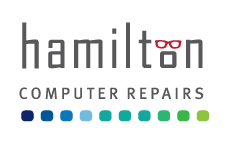Why backups are so important
Your day starts out just like any other, you get into the office and start up that old trusty computer, when out of no where you see it; the famous blue screen of death! The computer wont restart, and you can’t access any of your files. Weeks of work gone and in instant. It’s not a matter of if, it’s a matter of when, and if you are prepared you can avoid disaster in the workplace! A computer hard drive can fail at any time, and if you are not performing regular backups of your data you are at risk of losing everything.
Windows operating systems does include a number of backup and recovery tools for free, which we do recommend using, but they are not nearly as good as a commercial back up solution.
What Files Should I backup?
A computer’s operating system can easily be reinstalled but your personal and business data is irreplaceable. Home videos, photos, spreadsheets and any files that you have saved within your computer files should be backed up on an ongoing basis.
How Often Should I do Backups?
The easier question is how often am I adding or changing my files? That is how often you should be performing backups. There are many commercial solutions out there, where you can program them to run automatic backups for you without having to worry about manually backing things up.
Types of Backups:
External Drive / Manual Backups:
Utilizing an external USB hard drive you can manually backup your pc files. This process costs nothing other than the price of the USB hard drive and your time. The downfall to this is that this USB hard drive will be located in the same place as your computer, so if there were a break in or a fire that USB hard drive could also be lost. We do recommend this as an extra back up but having a secondary type of backup in place is key.
Cloud Backups:
Backing up your files to the cloud is a great option for a more secure backup. Your files are on an external server, not at your location, they are easily accessible from any web browser and you can program automated backups right on the fly. Some free cloud backup solutions such as Dropbox, OneDrive, Google Drive, pCloud and many others are extremely easy to use and they offer a certain amount of free storage when you sign up, which in many cases is just be enough storage space. However for those of you who have a lot of files to back up, we highly recommend utilizing a more robust backup solution. The only downfall is that these services will cost a monthly ongoing fee. More than worth it however to save you from a pending disaster!
Backup Software:
There are many recommended and trusted online data backup solutions out there. We are going to list a few here to help you make in informed decision and choose from the best of the best for 2017.
Automate it!
Ultimately, your goal should be having multiple copies of your files in more than one location for redundancy and setting up an automated backup schedule on a daily, weekly or monthly basis to ensure that your files are protected from loss.
Not sure how to start or how to get things set up? Contact us today for assistance in getting your backup system in place and running smoothly!