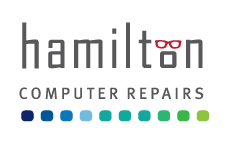Setting Up Your Home Office Network
Know the Basics of Home Office Networks
Congratulations! You’re starting a home-based business. Now you’ll want to set up your computer network. Your network will enable you to connect to the Internet, update your business’s website, check email, and possibly use multimedia, depending on your business.
Before setting up a network, you’ll have to assess the unique needs of your business, so you can make the best choices. For instance, will you need to Skype often with others in your industry? Will you need to share files with mostly text documents or graphics or both? Remember, every business is different. There is no one-size-fits-all here.
3 Necessary Ingredients in a Home Office Network
For most business owners, the most essential ingredients are: functionality, simplicity and security. You need the various components to “talk” to each other easily, and you want to be protected from the always-advancing cyber threats out there.
It can seem overwhelming, but it doesn’t have to be.
To create your network, there is really only one simple step: plugging your computer to a router with an Ethernet cable. Of course, you can add other computers, a printer and other types of media. But the router is the first, most basic, component of any computer network.
Choosing a Router
What exactly does a router do? A router connects different networks, and ties your business network to the Internet. It brings information to you, while screening for security issues. The router you choose depends on 1) the size of your office, 2) the level of security you’re looking for, and 3) whether or not you’d like the ability to access your network when you’re away from your home office.
We recommend choosing a wireless router. The range of that router depends on your office size. It’s usually preferable to have a router with far-reaching capability. Next, it’s a good idea to make sure that your router features a firewall, which can filter any security threats. Be sure that when you set up your Wi-Fi network, you don’t leave the router’s administrator password as your default password. You’ll want to change it for added security. Finally, if you’re going to be traveling and need to access your home office, you’ll want to get a Virtual Private Network (VPN) feature. This will need to be set up separately.
Other Things to Watch Out For
As with all technology, there are constant updates. When you choose the components you want—router, computer, printer, etc.—make sure they can be updated and won’t become obsolete as soon as you purchase them. And, as we mentioned earlier, go for an Ethernet connection, so you’ll enjoy maximum speed. There’s nothing worse than trying to communicate with a client and having a slow Internet connection, or even worse, one that freezes up constantly. Business owners should set up a network that positions them on the cutting edge, with fast, smooth connections and state-of-the-art technology.
Last but not least, make sure to back up your data to protect the files on your hard drive. (More on this in future blogs.)
At Hamilton Computer Repairs, we provide the highest level of repair service, and home office networking set up. With offices in Worcester and West Boylston, we’re a locally owned business with fast, reliable turnaround times. Contact us for a consultation or a quote today!