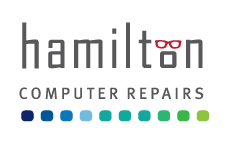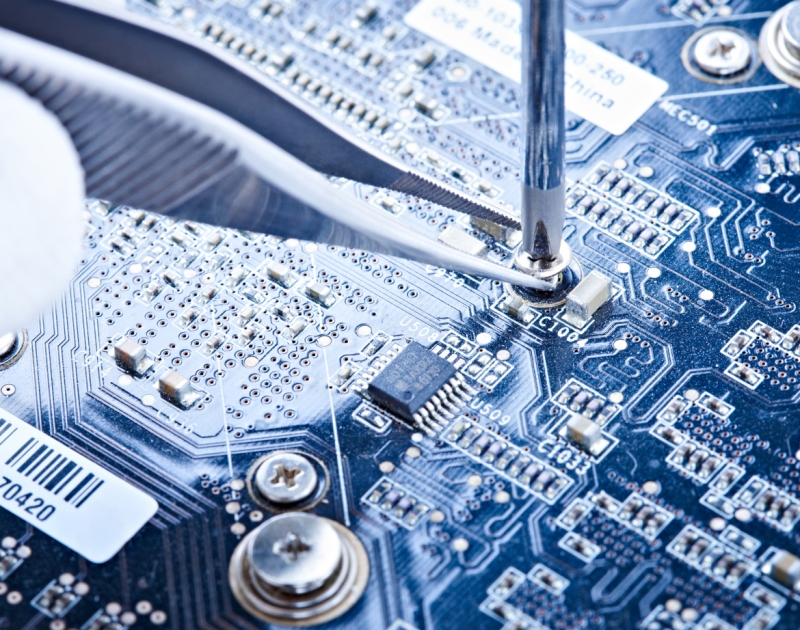
Is Your Motherboard Failing?
How to Diagnose Your Computer Problem
Today we’re talking about your motherboard. No, this isn’t a Star Trek reference. A motherboard is the “nervous system” of your computer—a circuit board that contains all the necessary components of your computer with connections to other circuit boards. It enables communication between these essential components.
If you’re not familiar with the motherboard of your computer, it is the largest pcb board in any modern computer.
Much Ado about Motherboards
Often when a computer starts to malfunction, people may think the motherboard needs to be replaced. This is usually not the case. In fact, the CPU (Central Processing Unit) is more likely to need upgrades or fixes long before the motherboard.
With regular use, a motherboard should last at least five years.
Symptoms of a Damaged Motherboard
The biggest clue that your motherboard may be faulty is when you try to start your computer. If it won’t turn on or it starts to boot up, then shuts down, you may have a motherboard problem. Other signs may be random characters appearing on your screen. Last but not least, other signs of failing motherboards include the “blue screen of death” and / or more frequent Windows errors.
Replacing the Motherboard
Changing or replacing your motherboard should be a last resort, because 1) the problem is usually something else, and 2) updated technology makes it more difficult to find a new motherboard that will accommodate your system. For example, all the necessary circuits may not fit to the size of your existing computer. This is why you should try to rule out all other culprits first.
What to Do Before Replacing the Motherboard
If you try to diagnose the problem before calling professionals, there are a few things you can do. First, examine your system and application settings. Make sure you have a regularly scheduled backup for all your files. Check that your system is set to perform defragmenting of files regularly. Sometimes, if your computer just takes a long time to boot up, check that you don’t have too many programs running in the background, which can significantly slow down your computer.
When you’ve checked your system settings, run a virus scan of all drives and files on your computer, because Malware can imitate the same symptoms of a failing motherboard.
Evidence of Motherboard Failure
If you hear beeps when you try to start your computer—one beep followed by three to five more—this could definitely indicate motherboard failure.
No matter what signs you see and hear, try not to take apart your computer yourself. Many warranties become void once a computer is taken apart.
Remember, if you can’t solve the problem, please consult with knowledgeable professionals who can accurately diagnose the problem, saving you a great deal of time and money.
At Hamilton Computer Repairs, we provide the highest level of repair service. With offices in Worcester and West Boylston, we’re a locally owned business with fast, reliable turnaround times. Contact us for a consultation or a quote today!