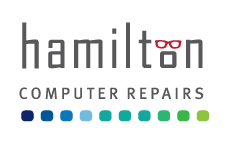Happy Singles Awareness Month!
How to Prevent Computer Viruses
Preventing Viruses, Malware and Spyware
This February, love is in the air, and although you love your computer, you fear it may be infected. Does that mean it’s time to break up with your computer? Of course not! Technology professionals can help you restore your computer’s health. But before it gets to that point, remember, prevention is key to stopping new bugs from infiltrating your system. So in honor of Valentine’s Day, here are some tips to keep your relationship with your computer happy and healthy!
Install Quality Antivirus Software
Install pro-grade antivirus software. If you have Windows, you should get the business-grade, quality antivirus and anti-malware program. Because viruses are constantly being developed and upgraded, a solid antivirus program will be able to protect you immediately, in real time. This also goes for anti-spyware programs. Don’t assume that if you have an antivirus program only, that it will protect you from spyware and malware. Unfortunately, the number of malware and spyware bugs increases all the time, which is why you need real-time protection.
Arm Yourself with Added Protection
Use pop-up blockers. These will alert you to potentially harmful websites before your browser takes you there.
Protect yourself even more with a firewall. There are hardware and software options, so ask a technical professional about which type of firewall you need for your particular system.
Be Careful What You Click On
Like any good relationship, it’s best not to bring toxic things into it, which will cause disruption. So don’t click on attachments in emails from anyone you don’t know! Hackers are getting more savvy, trying to mimic emails from companies you may be familiar with, so you may think the email is safe. Don’t assume anything. Most emails from legitimate businesses will paste the information into the body of the email, without requiring you to click on an attachment. So be careful!
Keep Your Computer Updated
Always install the updates of programs you trust, particularly Java. You’d be surprised how many computer owners become susceptible to malware because they haven’t updated Java. Also conduct regular, daily scans of your computer’s health. Don’t take for granted that things are okay because you have your system set to automatically run a few times a month.
Choose Passwords Wisely
Passwords are a favorite way for hackers to hijack your computer. So please, don’t go with something obvious like your dog’s name. Why? Because all a hacker needs to do is look at any of your social media accounts, where you’ve likely mentioned your dog. Choose a password that would take years, as well as an expert like Nicolas Cage’s character in National Treasure, to fit all the clues together!
Don’t Take the Bait
It’s a cruel world out there. You’ll be bombarded with messages offering to help you protect your computer, when in reality, they’re malicious programs hoping to steal your personal information. How can you tell the legitimate messages from the false ones? It’s actually getting tougher. But here are a few guidelines: If you see pop-ups, warning you that your computer is infected, and urging you to download some “virus removal program,” don’t do it! These are meant to scare you into downloading something malicious under the guise of protecting you. If the pop-up keeps asking if you’re “sure you want to leave the page,” or if it has some official-sounding name, like “Virus Fixer,” odds are it’s a fake.
The Symptoms of a Virus
You’re on the Internet, and suddenly you keep being directed to sites you didn’t intend to go. Or you’re typing in a Word program, and each word is delayed before it appears on screen. Or you simply can’t open files or websites. These are some of the issues that indicate your computer may be infected. If this happens, there are some prompts in your system, provided you can open them, that may help. However, once you suspect an infection, it’s best to visit IT experts who can fix it for you.
Computer viruses and malware are the scourges of the modern world. If they should threaten your relationship with your PC, talk with professionals who can fix the problem fast and get you back online!
At Hamilton Computer Repairs, we provide the highest level of repair service. With offices in Worcester and West Boylston, we’re a locally owned business with fast, reliable turnaround times. Contact us for a consultation or a quote today!