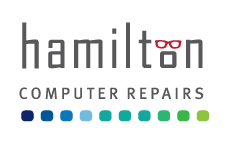DC Power Jack Repairs
Do you need DC Power Jack Repairs? A DC Power Jack is one of the most important components of any good laptop and works to provide your battery with charge ensuring a steady source of electricity to your device. When your DC Power Jack is damaged your computer will eventually lose power and no longer turn on. This is no joke when you have work that needs to be done and no way of doing it!
What is a DC Power Jack?
A DC Power Jack is an electrical connector that is responsible for supplying direct current to your PC or laptop. DC connectors have many standard types and are not interchangeable as the dimensions are chosen in order to prevent connection to incompatible sources. There are various types such as small coaxial connectors to connectors that are used for automotive accessories and battery packs for large equipment.
Unfortunately, a DC power jack can be one of the weakest links on most laptops and can get damaged relatively easily. The DC power jack is normally soldered directly onto your PC or laptop motherboard with only three of four pins holding it into place making is quite weak and easily susceptible to damage.
How a DC Power Jack Works
The DC power jack is mounted to an appliance enabling it to receive power. It is located on the electrical cord and supplies power from the power supply that it is plugged into. A receptacle is mounted on a power cord and receives its power from a mating plug.
How Does a DC Power Jack Break?
The DC power jack often does not have enough reinforcement within the structure of the casing and the motherboard and can be damaged by any kind of stressed movement of the power plug such as a sudden yank or pull. Sometimes a power jack can fail even when there has not been evidence of any damage as with time some parts can come loose. A DC power jack that is moved around a lot can also come loose. When this happens the electrical connection from the broken pin can cause sparks and heat and can eventually burn a hole though the motherboard. There are even a few cases where the DC jack has not been soldered properly onto the motherboard by the manufacturer.
How Do I Know If My Laptop Power Jack is Faulty?
- The laptop only seems to operate when you are holding the DC power jack in a certain direction.
- No power is getting through to the power jack, so the laptop is running only on battery power.
- The laptop gets no power whatsoever.
- The laptop does not charge the battery and switches from AC power to battery power at intermittent intervals.
- The laptop suddenly turns off.
- The DC power jack can feel loose.
- There are sparks from the back of your laptop when you insert the power plug into the power jack.
- Laptop does not power on.
- You can physically see that the DC jack has been broken or cracked.
- Power and battery LED flickers when the tip of the adaptor is moved.
Symptoms of a broken DC power jack:
The following symptoms are cause by a poor contact between the motherboard and the DC power jack:
- The laptop only operates when you hold the DC power plug in a certain direction (DC jack is broken or loose).
- The laptop only runs on battery power (no power is getting through the DC jack).
- The laptop gets no power at all.
- The laptop will not charge the battery.
- The laptop switches from AC power to battery power intermittently due to a loose or broken power jack.
- The laptop suddenly shuts off.
- The DC jack may feel loose.
- Sparks come out of the back of the laptop when you insert the power plug into the DC jack.
How to Test if Your Power Jack is Faulty
You can test to see if your DC power jack is faulty by first removing the battery and plugging in the power cord. Start the laptop and gently wiggle the DC power plug at the back of the laptop. If you find that your laptop loses power quickly it is time to get the power jack re-soldered or replace as soon as possible. The reason for this is that the motherboard has already started to burn around the pins that have been dislodged.
Unfortunately, the price of replacing a new motherboard can be even greater than the value of your laptop so it is important to test for a faulty power jack as soon as you suspect that it is on its way out. Replacement of the motherboard is a big job and the laptop will have to be completely disassembled in order to get the motherboard out.
How the DC Power Jack is Repaired by a Technician
STEP 1 – The technician removes the plastic supports from the internal side of the base assembly so that the side where the new jack will be fitted it flat.
STEP 2 – The plastic wall surrounding the mounting hole is made larger so that the new jack can fit properly.
STEP 3 – The new jack will be too long, and a technician must make sure that the jack is made shorter to fit it. Both ends will then be coated with solder.
STEP 4 – The damaged DC jack is removed from the case and the wires are cut. Insulation is removed, wires are twisted and then they are coated with solder.
STEP 5 – The new metal DC jack is mounted onto the base.
STEP 6 – The wires are then soldered onto the new jack and the new power harness is installed into the base and secured.
STEP 7 – The top cover assembly may need to me modified to fit properly into the laptop.
STEP 8 – The laptop is then assembled back together with a new power jack that should last a very long time!
Am I Able to Fix the DC Power Jack Myself?
Unfortunately, only people with experience in soldering and computer repairs will be able to fix a DC power jack with long term success and without permanently damaging their device. The facts are that every power jack is fixed on the motherboard and not to the exoskeleton od a laptop which makes any shock to the power connector to be directly transferred between the power jack and the mother board. The joint between the power jack and the motherboard is oxidised and makes an un-clear solder and even a small shock on the power jack can make the soldering connection cold. It is always better and in the long run cheaper to take your laptop to a professional repair shop.
Will I Lose My Data?
A professional will take great care when handling your laptop or computer to make sure that no data is lost during a power jack replacement. In a lot of cases the hard drive must be removed from the laptop and is carefully placed aside while they work to get your laptop working again. Once everything has been put into place final tests are then done to make sure that everything is in working order.
At Hamilton Computer Repairs we are dedicated to professional service and quality computer repairs. We are able to revive your dead laptop by installing a new power jack! Call us or bring in your device so that we can assist you or talk to you about your options. We realize that life happens which is why we also offer house calls for those who have full time jobs and no extra time to get out of the office. With our office conveniently located in Worcester, MA we’re a locally owned business with fast repair times and reliable services. Please contact us for a consultation or a quote today!